Hint: Use getAttribute to display the user details.
Solution:
The files used in this exercise are:
1. index.jsp
2. displayname.jsp
3. NameForm.java
4. NameAction.java
<%@ page language="java" %>
<%@ page language="java" %>
<%@ taglib uri="/WEB-INF/struts-html.tld" prefix="html" %>
<html>
<head>
<title>Sample Struts Application</title>
</head>
<body>
<h3> User Details</h3>
<html:form action="Name" name="nameForm" type="example.NameForm" >
<table width="80%" border="0">
<tr>
<td><b>First Name:</b>
<html:text property="name" />
</td>
</tr>
<tr>
<td><b>Last Name:</b>
<html:text property="last" />
</td>
</tr>
<tr>
<td>
<b>Email: </b>
<html:text property="email" />
</td>
</tr>
<tr>
<td><html:submit />
</td>
</tr>
</table>
</html:form>
</body>
</html>
Enter the code in Notepad and save the file as index.jsp in %TOMCAT_HOME%/webapps/ details.
<html>
<head>
<title>Sample Struts Display Name</title>
</head>
<body>
<h2> Confirm the Details You Entered</h2>
<table width="80%" border="0">
<tr>
<td>
<b>First Name:</b><%= request.getAttribute("NAME") %>
</td>
</tr>
<tr>
<td>
<b>Last Name:</b><%= request.getAttribute("LAST") %>
</td>
</tr>
<tr>
<td>
<b>Email:</b><%= request.getAttribute("EMAIL") %></td>
</tr>
</table>
</body>
</html>
Enter the code in Notepad and save the file as displayname.jsp in %TOMCAT_HOME%/ webapps/details.
package example;
import javax.servlet.http.HttpServletRequest;
import org.apache.struts.action.ActionForm;
import org.apache.struts.action.ActionMapping;
public class NameForm extends ActionForm
{
private String name = null;
private String last = null;
private String email = null;
public String getName()
{
return (name);
}
public String getLast()
{
return (last);
}
public String getEmail()
{
return (email);
}
public void setName(String name)
{
this.name = name;
}
public void setLast(String last)
{
this.last = last;
}
public void setEmail(String email)
{
this.email = email;
}
public void reset(ActionMapping mapping, HttpServletRequest request)
{
this.name = null;
this.last= null;
this.email=null;
}
}
Enter the Java code in Notepad and save the file as NameForm.java. Compile the file from the command prompt and copy the class file in %TOMCAT_HOME%/webapps/details/WEB-INF/classes/example.
package example;
import java.io.IOException;
import javax.servlet.ServletException;
import javax.servlet.http.HttpServletRequest;
import javax.servlet.http.HttpServletResponse;
import org.apache.struts.action.Action;
import org.apache.struts.action.ActionForm;
import org.apache.struts.action.ActionForward;
import org.apache.struts.action.ActionMapping;
public class NameAction extends Action
{
public ActionForward execute(ActionMapping mapping, ActionForm form,HttpServletRequest request, HttpServletResponse response)
throws IOException, ServletException
{
String target = new String("success");
String name=null;
String last=null;
String email=null;
if ( form != null )
{
NameForm nameForm = (NameForm)form;
NameForm lastForm = (NameForm)form;
NameForm emailForm = (NameForm)form;
name = nameForm.getName();
last = lastForm.getLast();
email = emailForm.getEmail();
}
if ( name == null )
{
target = new String("failure");
}
else
{
request.setAttribute("NAME", name);
request.setAttribute("LAST", last);
request.setAttribute("EMAIL", email);
}
return (mapping.findForward(target));
}
}
Enter the Java code in Notepad and save the file as NameAction.java. Compile the file from the command prompt and copy the class file in %TOMCAT_HOME%/webapps/details/WEB-INF/classes/example.
<?xml version="1.0" encoding="ISO-8859-1" ?>
<!DOCTYPE struts-config PUBLIC
"-//Apache Software Foundation//DTD Struts Configuration 1.1//EN"
"http://jakarta.apache.org/struts/dtds/struts-config_1_1.dtd">
<struts-config>
<!-- Form Bean Definitions -->
<form-beans>
<form-bean name="nameForm" type="example.NameForm"/>
</form-beans>
<!-- Action Mapping Definitions -->
<action-mappings>
<action path="/Name" type="example.NameAction" name="nameForm" input="/index.jsp">
<forward name="success" path="/displayname.jsp"/>
<forward name="failure" path="/index.jsp"/>
</action>
</action-mappings>
</struts-config>
Update the struts-config.xml file used in the Web application.
The output of the program is as shown in Figure 17.1.
The output of the program that displays user details is as shown in Figure 17.2.
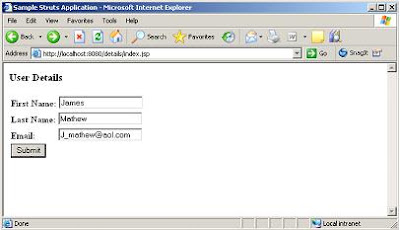

3 nhận xét:
Hi. Tell me below messages. please!!!
org.apache.jasper.JasperException: Mandatory TLD element missing or empty: tlib-version
org.apache.jasper.compiler.DefaultErrorHandler.jspError(DefaultErrorHandler.java:51)
org.apache.jasper.compiler.ErrorDispatcher.dispatch(ErrorDispatcher.java:409)
org.apache.jasper.compiler.ErrorDispatcher.jspError(ErrorDispatcher.java:116)
org.apache.jasper.compiler.TagLibraryInfoImpl.parseTLD(TagLibraryInfoImpl.java:280)
org.apache.jasper.compiler.TagLibraryInfoImpl.(TagLibraryInfoImpl.java:163)
org.apache.jasper.compiler.Parser.parseTaglibDirective(Parser.java:420)
org.apache.jasper.compiler.Parser.parseDirective(Parser.java:476)
org.apache.jasper.compiler.Parser.parseElements(Parser.java:1426)
org.apache.jasper.compiler.Parser.parse(Parser.java:133)
org.apache.jasper.compiler.ParserController.doParse(ParserController.java:216)
org.apache.jasper.compiler.ParserController.parse(ParserController.java:103)
org.apache.jasper.compiler.Compiler.generateJava(Compiler.java:167)
org.apache.jasper.compiler.Compiler.compile(Compiler.java:306)
org.apache.jasper.compiler.Compiler.compile(Compiler.java:286)
org.apache.jasper.compiler.Compiler.compile(Compiler.java:273)
org.apache.jasper.JspCompilationContext.compile(JspCompilationContext.java:566)
org.apache.jasper.servlet.JspServletWrapper.service(JspServletWrapper.java:317)
org.apache.jasper.servlet.JspServlet.serviceJspFile(JspServlet.java:320)
org.apache.jasper.servlet.JspServlet.service(JspServlet.java:266)
javax.servlet.http.HttpServlet.service(HttpServlet.java:803)
thank you.
I have just started learning computer programming. I found this website and it is very informative. It will help me to get some good programming concepts.
thank you
Post a Comment